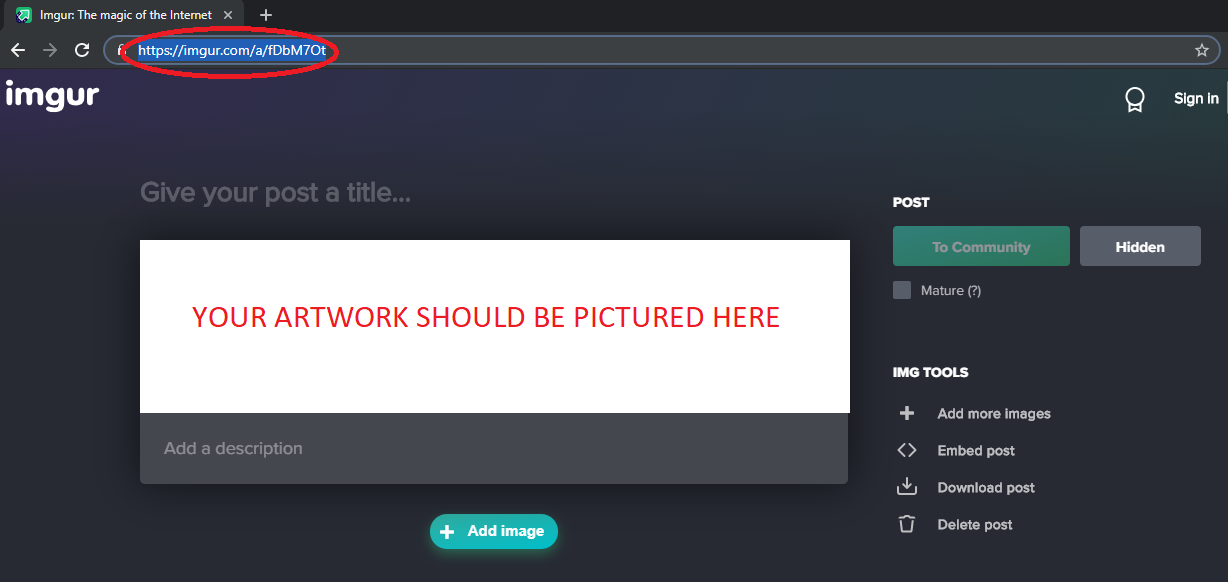St. Louis Park & Golden Valley Artist Showcase
Artwork Submission URL Instructions
Images of your artwork may be linked from an artist website, Dropbox, Google Drive, iCloud, Facebook, Instagram, or anywhere else you can provide a link to view online. If your work is not already posted somewhere online, you may follow the steps below to create a link for free.
Note: by following the instructions below, your image will be posted privately and viewable only to those with the link to your upload. Your upload will not be posted publicly or viewable to others unless you create an account and choose to post “To Community.”
1) Save a picture of your artwork to your computer’s Desktop. Note: if you need assistance with this or any future steps, please visit your local library or contact Jamie Marshall at jamie@slpfota.org or 952-928-6422.
2) Go to www.imgur.com and click “New Post” in the upper left-hand corner.
3) Click “Choose Photo/Video”
4) On the left-hand column of the window that opens, click “Desktop,” click the picture you would like to upload, and click “Open.”
5) Click the URL to highlight it, and then press Ctrl + C (or right-click, Copy) to copy the URL.
6) Return to the Artwork Submission page, select the “Submission Link” response field, and press Ctrl + V (or right-click, Paste) to paste the URL.
7) Repeat this process for each of your submissions.